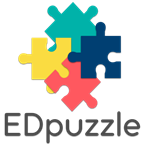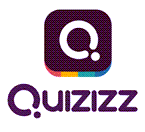Parent Virtual Learning Resources
Commonly Used Digital Platforms for Family Support and Information
- FCPS 24-7 Learning provides parents access to available courses the student is enrolled in, Naviance Student to view College and Academic Career Planning (for Middle and High school students), weCare@school to view and update Emergency Care information, and Bus Stop Information via the Bus Stop module. Parents and students login using the same credentials as logging in to SIS.
- Family Support Link: FCPS family supports for Blackboard 24/7
- Pear Deck is an interactive presentation tool used to actively engage students during learning. Teachers create presentations using their Google Drive account. Students log into the presentation with unique access codes and interact with questions while teachers monitor student and whole-class progress. It’s a great to checking for understanding as well as student engagement. Pear Deck is built to support active learning and empower teachers to hear from every student, every day. While being conducted virtually, Pear Deck is one way that we can help students stay connected to their learning community and on track with their educational goals. Students will use their @fcpsschools.net account to access PearDeck.
- Family Support Link: PearDeck family resources
- Padlet is an online bulletin board for students to post and collaborate, encouraging collaboration online. Students will use their @fcpsschools.net account to access Padlet.
- Family Support Link: Padlet tutorial for families
- A controlled environment in which FCPS students, faculty, and staff can communicate, store files and collaborate on documents, spreadsheets and presentations. Collaboration can occur in real-time, all within a secure FCPS-managed online environment. The use of these tools provides an approved alternative to consumer Google accounts. G Suite for Education includes the following apps for students: Calendar, Classroom, Contacts, Draw, Drive, Docs, Keep, Forms, Mail, Sheets, Slides, Sites, and Tasks. Students use their @fcpsschools.net accounts to access the G-Suite.
- Family Support Link: Explanation of G-Suite tools and tutorials
- Flipgrid is a website that allows teachers to create "grids" to facilitate video discussions. Each grid is like a message board where teachers can pose questions, called "topics," and their students can post video responses that appear in a tiled grid display. Students can respond via the Flipgrid app or website with any camera-enabled device or by uploading a previously recorded video. Responses can be 15 seconds to five minutes, and a maximum recording time can be set. Teachers can also allow students to record replies to classmates' responses. Students use their @fcpsschools.net accounts to log in to flipgrid.
- Family Support Link: Family resources for flipgrid
- EdPuzzle is an engagement tool which requires students to actively watch videos and respond to questions throughout the video. Videos can be posted directly from their teachers or through youtube. Students use their @fcpsschools.net account to log in to EdPuzzle.
- Family Support Link: EdPuzzle family support resources
- Gizmos are interactive math and science simulations for grades 3-12. Over 400 Gizmos aligned to the latest standards help educators bring powerful new learning experiences to the classroom. Students set up their own account and password in the site.
- Family Support Link: Gizmos resources for students and families
- Quizzz is a formative assessment tool. Students may use this in class for review games and remediation activities.
- Family Support Link: Quizziz help resources
- Kahoot! is a game-based learning platform, used as educational technology in schools and other educational institutions. Its learning games, "Kahoots", are user-generated multiple-choice quizzes that can be accessed via a web browser or the Kahoot app.
- Family Support Link: Playing Kahoot resources
- Desmos is an advanced graphing calculator implemented as a web application and a mobile application written in JavaScript.
- Mathspace is an online mathematics program designed to create opportunities for practice and assessment. Students use their FCPS ID and network password to log in.
- NoRedInk is an online web-based language-learning platform. Teachers assign work through No Red ink and provide opportunities for feedback and reflection. Students use their FCPS ID and network password to log in.
- Family Support Link: Parent’s guide to No Red Ink
- NoRedInk Student Login
- MyOn is a personalized digital library which provides students access to more than 6,000 enhanced digital books.
- Family Support Links:
- Learning Ally provides access to online audiobooks. Students use their fpcsschools.net login to access Learning Ally.
- Family Support Link: Learning Ally resources for parents
- MackinVIA provides access to eBooks and educational databases for students in FCPS. Students use their ID numbers and network password to log in.
- Family Support Link: Mackin VIA help resources
General Technology Resources
Password Assistance
Student Information System (SIS)
FCPSOn
Digital Citizenship
Software Discounts for Students and FCPS Families
Accessing Equipment, Software, and Wifi